ip
User Guide
What is Mug
Mug is a Personalise Chatbox helps in keeping track of daily tasks(todo tasks, task with deadline and event). Mug helps you to record your tasks via Command Line Interface (CLI) while having the benefits of a Graphical User Interface (GUI).
QuickStart
-
Ensure you have Java
11or above installed in your Computer. -
Download the latest mug.jar from here.
-
Copy mug.jar to the folder you want to use as the home folder for your Mug.
-
Double-click the file to start the app. The GUI similar to the below should appear in a few seconds.
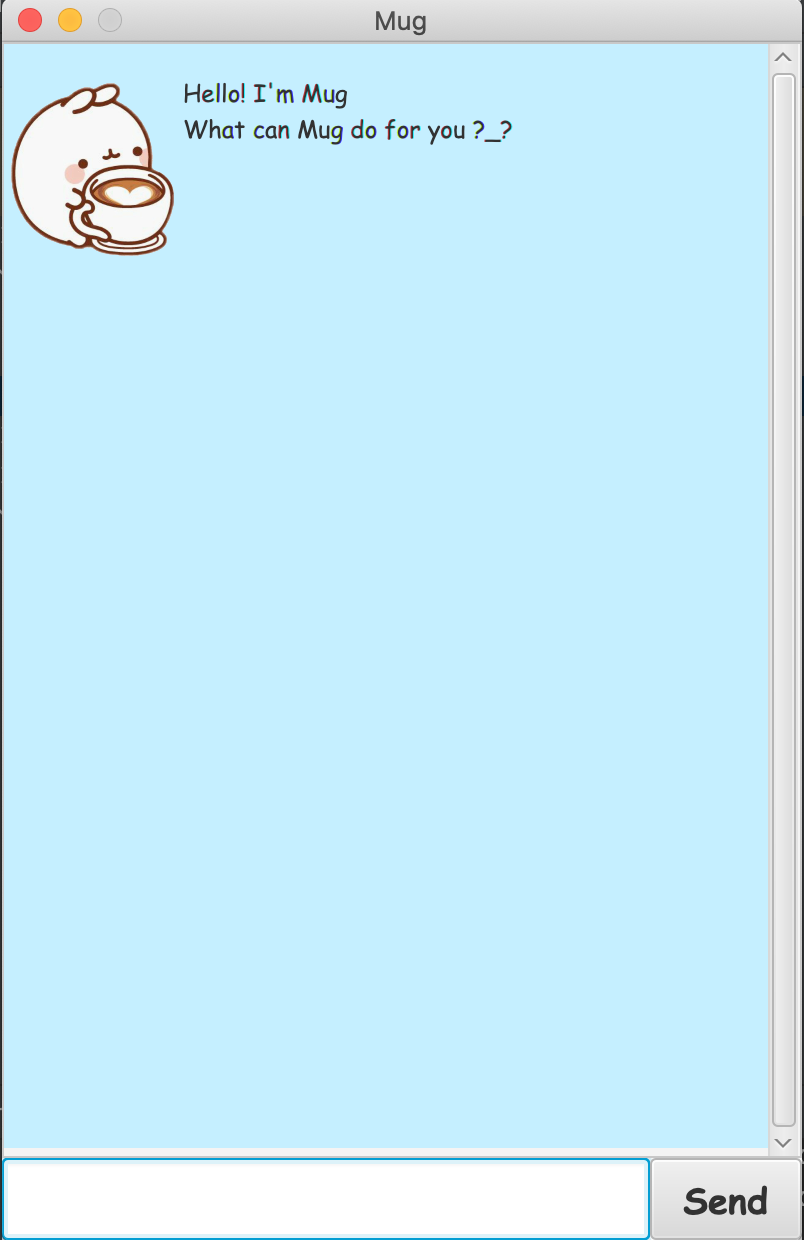
-
Type the command in the command box and press Enter to execute it. e.g. typing
helpand pressing Enter will list out all commands can be use. -
Refer to the Features below for details of each command.
Features
help
Shows all commands
Usage
help - Showing all Commands
Lists out all commands
Example of usage:
help
Expected outcome:
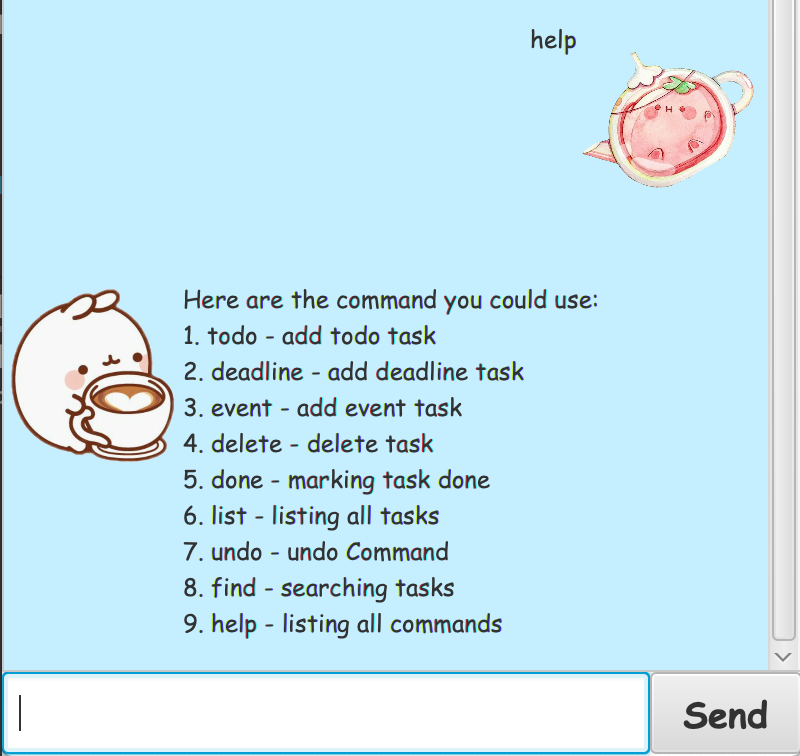
todo
Adds todo task to your tasks
Usage
todo {description} - Adding todo task
Adds todo task
Example of usage:
todo read book
Expected outcome:
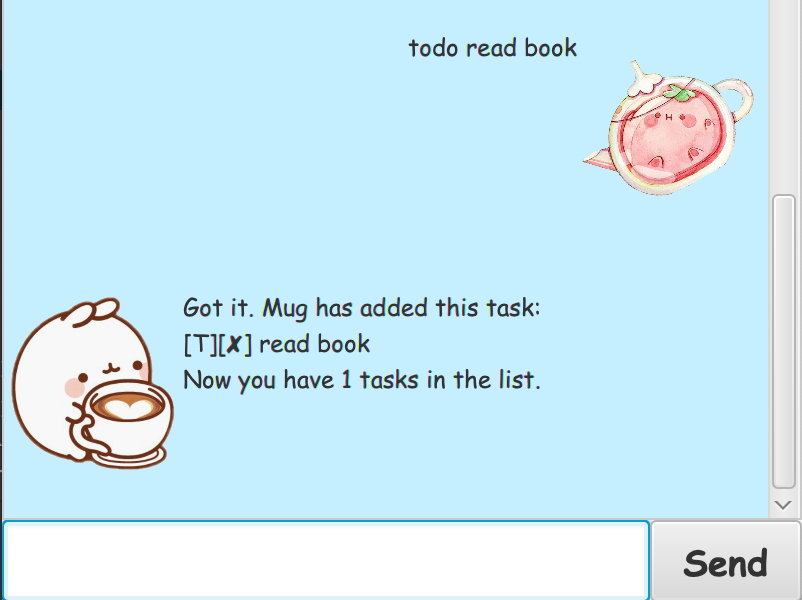
deadline
Adds deadline task
Usage
deadline {description} /by {YYYY-MM-DD} - Adding deadline task
Adds deadline task into the list.
Example of usage:
deadline essay /by 2020-01-01
Expected outcome:
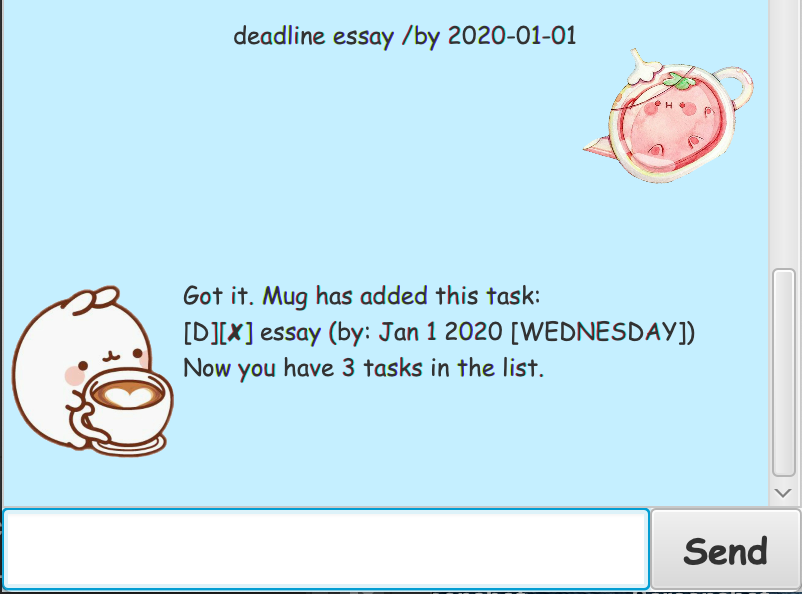
event
Adds event task
Usage
event {description} /at {YYYY-MM-DD} - Adding event task
Adds event task into the list.
Example of usage:
event conference /at 2019-12-30
Expected outcome:
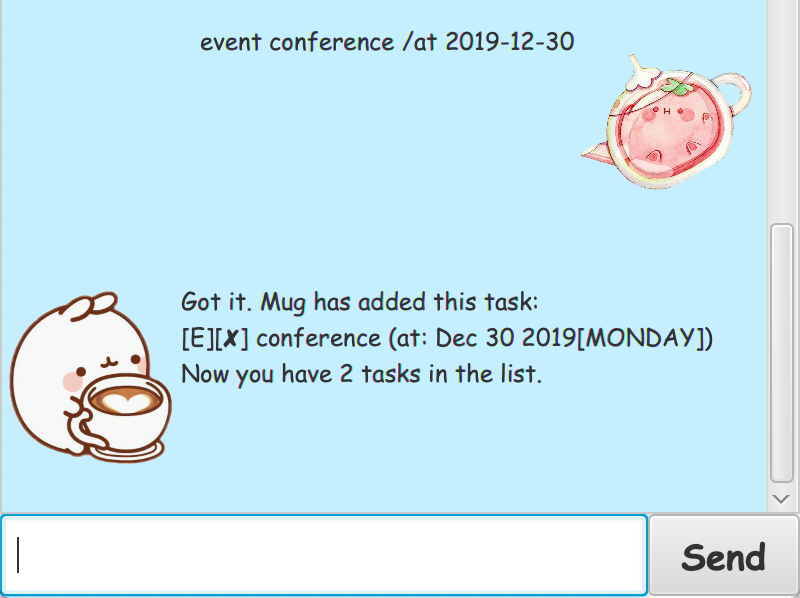
delete
Delete the task
Usage
delete {index} - Deleteing task
Delete the task with the given index
Example of usage:
delete 1
Expected outcome:
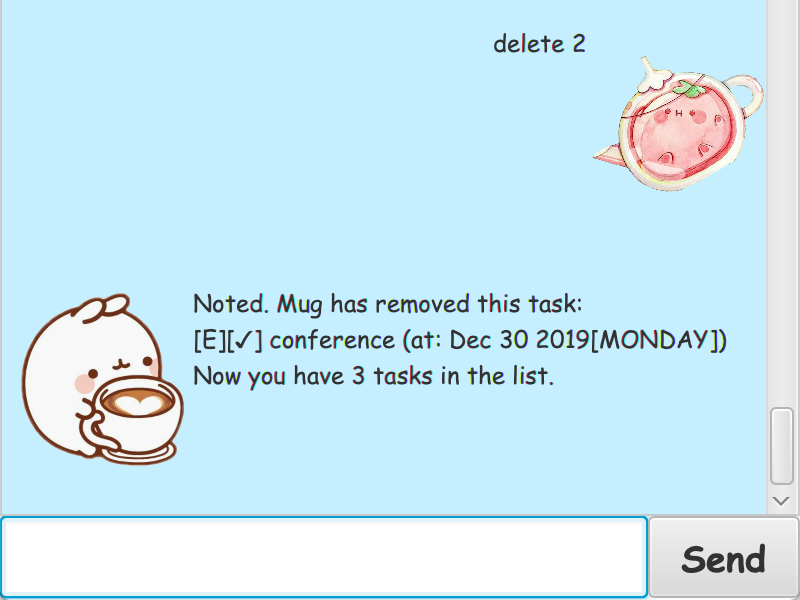
done
Marks the task done
Usage
done {index} - Marking task done
Marks the task for the given index done
Example of usage:
done 1
Expected outcome:
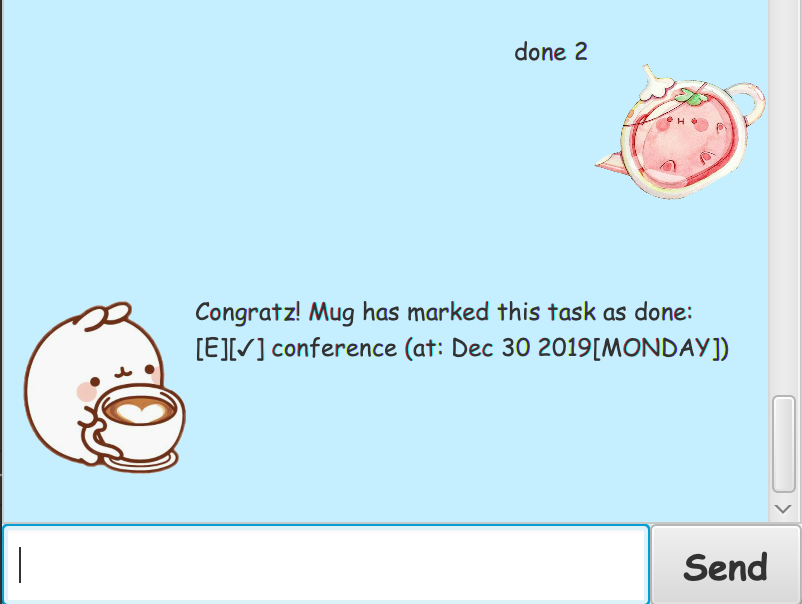
list
Shows all saved tasks
Usage
list - Listing all tasks
Lists out all tasks in the list
Example of usage:
list
Expected outcome:
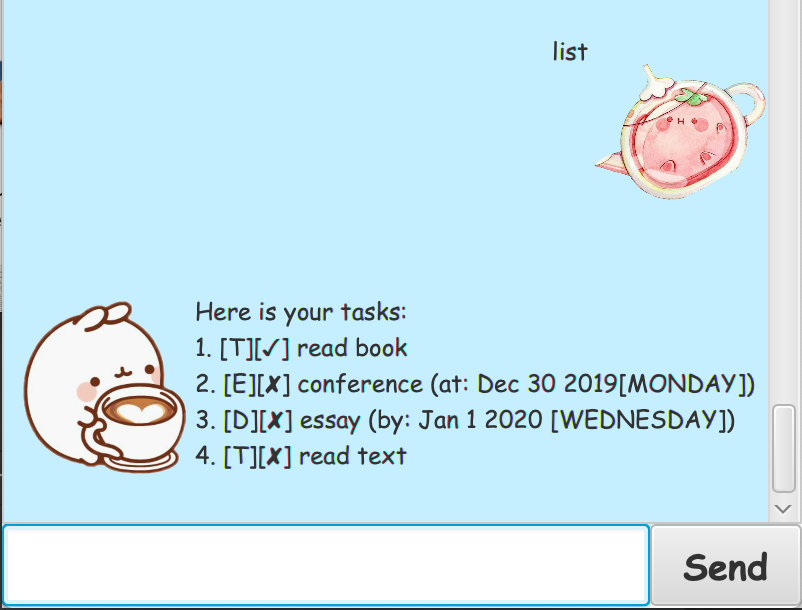
undo
Undo for command(todo, deadline, event, delete, done)
Usage
undo - Undo command
undo the previous command
Example of usage:
undo
Expected outcome:
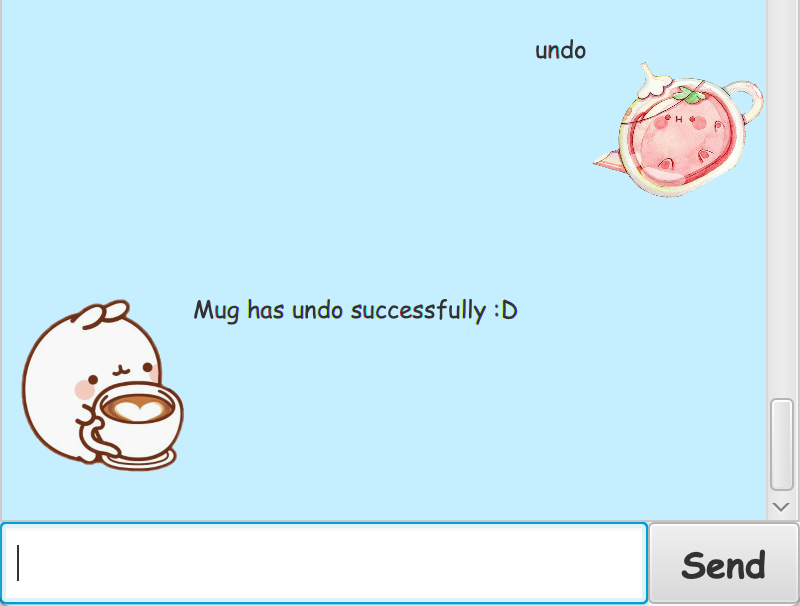
find
Finds tasks from the list
Usage
find {keyword} - Searching tasks
List out all the tasks contain the keyword given.
Example of usage:
find read
Expected outcome:
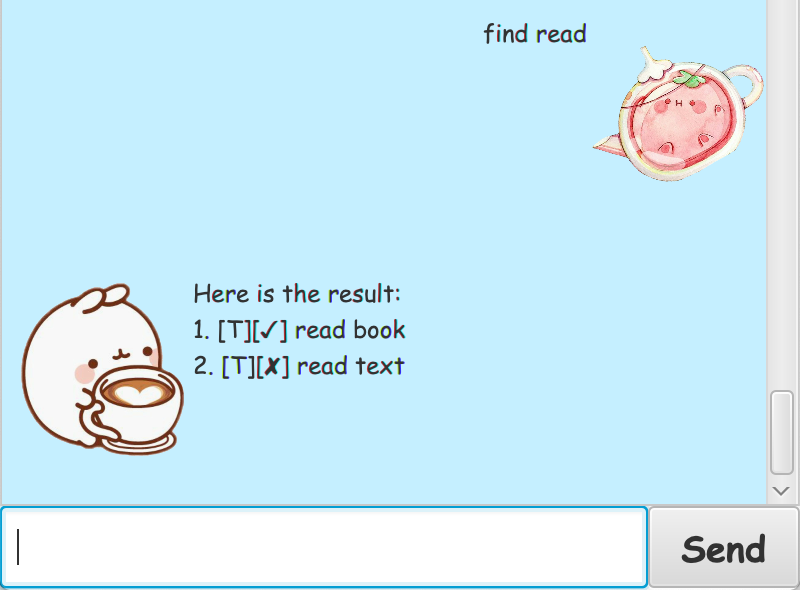
Exit
Close the application
Usage
bye - Closing application
Disable user input.
Example of usage:
bye
Expected outcome:
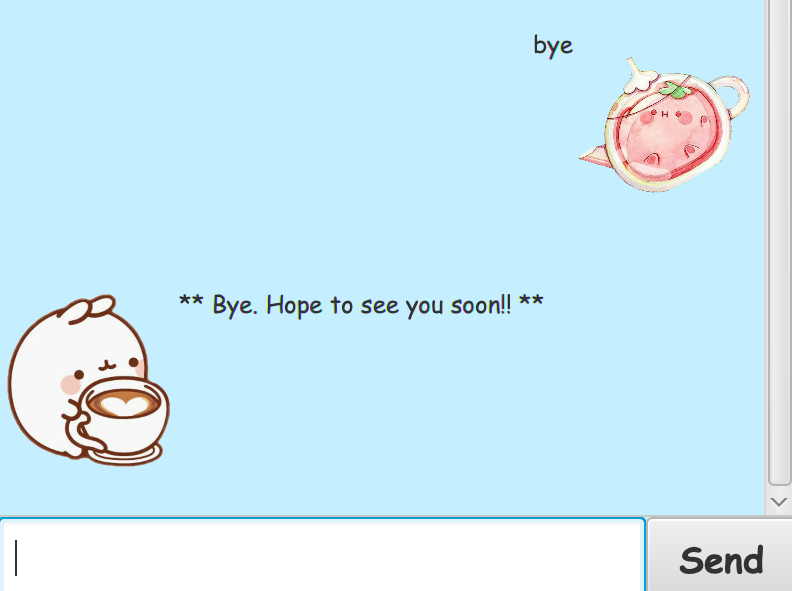
Command Summary
Action|Format
——|————–
help| help
todo| todo {description}
deadline| deadline {description} /by {YYYY-MM-DD}
event| event {description} /at {YYYY-MM-DD}
list| list
delete| delete {index}
done| done {index}
undo| undo
find| find {keyword}